Whenever I tell people that I have used NVivo for a literature review, they always want to know more! Writing a literature review is so much more than simply reading and writing. In fact, there is even a blog dedicated to dealing with literature reviews for academics and PhD students. While there are tools such as Endnote and Zotero that help with citations, there are few tools to assist with the sorting, categorising and grouping of the literature, which are essential parts of the process of writing a literature review. This is where CAQDAS (Computer Assisted Qualitative Data Analysis Software) can help, and the one I’ve used, and found particularly useful, is NVivo.
The main benefits I have found so far:
It helps you find patterns and put things into groups and categories
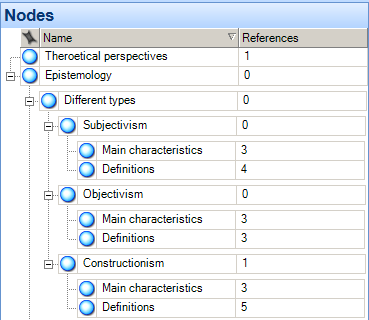
Grouping, categorising and finding patterns in literature are an important part of the literature review process. When I used NVivo, I could group and categorise different sections of my reading notes, as well as the text (and images) of PDFs. I also created themes within themes. For example, you can have a heading called “Epistemology” and, underneath that, create a heading (or a NODE as it is called in NVivo) labelled “definitions”, which means all your definitions of an “Epistemology” will be in the one place! The feature I was most impressed with was the ability to text-search PDFs (as well as my notes). This meant that I could run a text search and see which articles I had imported that mentioned that topic.
It lets you change categories easily as your research progresses
This is the other feature I really liked about using the program for a literature review. After I had created the themes and headings, and put content into them, I realised that I wanted to change the structure a little, and NVivo lets you do this really easily (I have used it for lots of research projects, too). I could change the names of the categories, delete them or simply move them around to where I thought they fit best. I wish the program was able to handle PDFs when I was doing my PhD. It would have saved so much time! As research progresses, particularly qualitative research, so do some of the ideas and themes. NVivo is flexible enough to accommodate this.
The information will ALWAYS be linked to the source it came from
There were so many times when I was doing my literature review where I found that different sections of an article related to different themes and topics, but I found it hard to keep the source, notes and themes in the same place. In NVivo, if you label things correctly (even just by the title of an article), regardless of where you choose to categorise (or recategorise) that information, NVivo links all the bits of the text to the original source. This means that you can shuffle things around as much as you like, and the reference information will never get lost!
You can see everything at once
When I was writing the literature review for my thesis, one of the things I really struggled with was switching back and forth between Endnote and Word to add my notes. There were just so many steps involved. I never really thought that there would be so much administration with writing a literature review. I found it much easier in Nvivo: everything was stored in one place, the PDFs as well as my notes, and I could clearly see and play with the structure of the categories without worrying about losing anything. What was even better was that the categories all had relevant content.
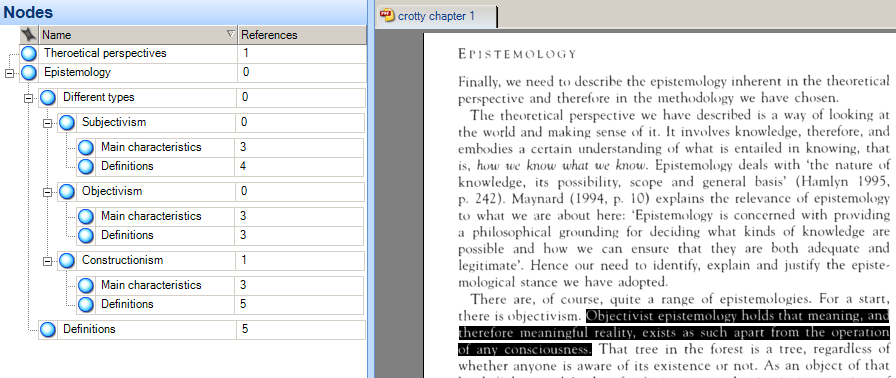
What it DOESN’T do:
You can’t use NVivo to cite-while-you write. You will still need some sort of citation program for that, like Endnote or Zotero (or do it manually, which is what I did for my thesis). You can also bring an Endnote library into NVivo, but I haven’t found that particularly useful.
After using NVivo for a literature review for the first time, I can’t imagine going back to the other way. The process of categorising in NVivo, which turned out to be really simple, saved me lots of time (and administration). Everything was there at the click of a button, and I could see how much information I had in different sections with a quick glance, so I knew immediately how many references I had for each of my themes.
What are your thoughts on the process of writing a literature review? Have you tried using special software to help, and if so, what was your experience?

I really wish I had known about this 18months ago… I feel like it isn’t worth adopting half way through your phd, thoughts?
LikeLike
It’s never too late though – I’m into my third year of PhD and still find this useful and will use it for revising my literature review
LikeLike
i did, redo all my literature review basicaly after 2years, and in stead of drawning in data and not knowing how to efficiently organize it (as i was) i managed to have my literature review and a summery of it (a chart where i basically have all the info in word format) within almost 5 months.
LikeLike
I think it depends on how much you have written. If you have written the bulk of it, then I don’t think it is worth it. Though I think it still could be worthwhile importing the articles so that you have the option to run text searches on them as your data collection and analysis progress.
LikeLike
Thanks for the post, and I look forward to more. I am 6 months into my PhD and have just started (this week) to bring papers and research notes I already have into NVivo. Partly prompted by a frustration of not being able to text search how I wanted, and mostly fuelled by a need to “see” the patterns I felt were emerging in a graphic format (yes I am a visual person). Although it probably would have made sense to start out with NVivo, I am optimistic that there won’t be too much back-tracking. I was also convinced by a fellow PhD student (6 months ahead of me) who didn’t start out with NVivo but converted over recently (and said it wasn’t too painful to convert). So far so good!
LikeLike
I’m glad that the transition wasn’t too painful! If you are visual, I think you will really like the features of NVivo. It is much easier to visualise what you are doing and have done with NVivo than by hand or by using word. I would be interesting to hear how you found the process towards the end of your literature review.
LikeLike
I use Mendeley for my literature review, and it has been very helpful. It has all the features you mentioned in NVivo and more. You can also work online with a group of researchers on the same document. You can tag, add notes, annotate text and much more. Mendeley is my ultimate choice when it comes to literature review.
LikeLike
I’ve never tried using Mendeley. I hadn’t realised it had so much capability.
LikeLike
Mendely is a pain because you cannot search annotations and therefore as a tool for textual analysis is pretty week.
LikeLike
qiqqa has all of these capabilities (including cite-as-you-write) and more. Best thing is that it’s free-(ish). Even if you pay for all of the features ($40/yr), it’s nothing that a student can’t afford compared to NVivo.
LikeLike
For your litterarture review, you should see QDA Miner Lite. It’s a free computer assisted qualitative data analysis software. This new freeware provides an easy-to-use tool for coding, annotating and analyzing collections of documents and images such as interview or focus-group transcripts, journal articles, web pages, or customer feedback.
QDA Miner Lite has been designed to meet the basic needs of researchers and analysts performing qualitative data analysis. This CAQDAS tool is ideal for those on tiny budgets (or no budget) or those who wish to teach qualitative research in classes.
For more information go to: Free Qualitative Reseach Software
LikeLike
Interesting. I have just completed writing my Lit Rev. Using NVivo. It is very useful. I agree that i dont see much point in importing bibliographic info into NVivo but others might. Doing text searches for missing references is very time saving. Having all the electronic literature in one searchable place is great. I even dictate/transcribe vital material from books into NVivo.
LikeLike
Is there a resource that can give me step by step instructions on how to start putting my lit review together in NVIVO please? I have already used the help/NVIVo support site and had a look on the web – but am not really getting anywhere.
Many thanks
LikeLike
I run workshops on using NVivo for a lit review, and do one-on-one consultations. Email me if you want more info. My details are on the “about” page.
LikeLike
Hi…
LikeLike
I finished my master thesis last May. Oh, that’s terrible to remember everything in your mind or put them on pieces of paper, then write them down. I think this is the software that I have been always thinking about.
LikeLike
Oh, I have a question. Does a project file of Nvivo contain all the materials, pdf, images, texts, blogs…?
LikeLike
It does! (Though I should add that it can depend on a couple of things), but in the most, yes it does. If you want more info, check out NVivo help no the QSR website (you can google it).
LikeLike
I used Nvivo for the coding of my masters thesis but not for the literature review. What stopped me was that I had a couple of hundred .pdfs to attach. I find that it becomes too ‘heavy’ with documents, taking ages to load and save. Did you have this problem?
LikeLike
It does happen if you have hundreds and hundreds of large files. I have found that NVivo 10 is much faster. You also have the option the link to external files which can be useful.
LikeLike
If you have a well equipped computer this shouldn’t be a problem. But you don’t need to bring everything into NVivo. BUT if it is there it can be coded which can be useful, it can be searched which can be very useful. If you lose a reference word searching is a fast way to find it. Its a personal management thing really. I like all my electronic stuff in NVivo because I can manage it better in there. All the lit on, say, pedagogy, is in the one place so its easy to look into that file and see whats there at a glance. What I don’t like is the new Adobe electronic journal format that cannot be saved into NVivo…just a giant pain.
cheers.
R.
LikeLike
Thanks for your input. I’m about to start my PhD so I’m looking for ways to integrate as much information as possible into a single place and Nvivo is certainly great for that. However, although I’m going to try and bring in the most releavent documents I will probably have to continue with EndNote for my literature.
Brenda
LikeLike
Of course you should/can use Endnote and NVivo together by importing all your Endnote data into NVivo, it will import any PDF’s that are attached to the Endnote data.
LikeLike
Just a thought: if your literature and your own research data are coded within NVivo you can more easily begin to see and understand patterns within the data.
LikeLike
Definitely. Thought I always suggest that people keep nodes for literature and nodes for data in separate folders.
LikeLike
Thank you. I would definitely keep separate folders. Did you write your thesis within Nvivo? I wrote my masters in Word and the beauty of using EndNote outside of Nvivo is that you can export your citations directly to EndNote and they are then perfectly formatted. But I will give it a lot more thought and let you know how I proceed.
Incidentally, I’ve been asked to conduct an introductory Nvivo workshop for the History PhD students at my university on Thursday as I am the only one who has used it and it really worked for me! So I will now have more information to pass on with regard to the Literature Review.
Thank you both for your input 🙂
LikeLike
Good luck with your seminar. I have been asked to conduct one at my Uni in March. There are many users at JCU but it is considered wise to introduce NVivo to new post grads. before they get too far into their projects. By the way, as I come from a creative arts background I don’t write in Word…I personally find it awful, ugly and it is not designed for the production of books. I use the professional equivalent– Adobe Indesign. Just a personal thing. I can always identify a Word document by its appealing typesetting. Just saying. Good luck.
LikeLike
Thanks Robin. And good luck with yours. This is the first time I will be teaching Nvivo so it’s a bit daunting. On top of that I’m self-taught so it’s going to be an adventure! I would be interested to know how you set about doing your course. Do you use a PowerPoint presentation or work from a completed project. I have created a PowerPoint but can see that it’s not going to be enough and having gone through it, will probably need to then open up Nvivo and work interactively with it. Your thoughts?
LikeLike
Hello Brenda, I attended both the NVivo workshops held up here last year. They used the demo project that ships with the software to demonstrate the features. I will probably use that and my own project. I haven’t done any work on it as yet–too busy finishing my last chapter. yes we all had NVivo to work on in the workshops but my presentation will be lecture format I believe. My approach will be one of project management.
cheers.
LikeLike
Dedoose is another CAQDAS option. The url for Dedoose’s website is http://www.dedoose.com/. It appears to be one avenue for accessing more features than those within the free QDA Miner Lite software. It is much less costly than the full version of QDA Miner Lite, QDA Miner. Also, for those who don’t need quite as robust of capabilities as those afforded by CAQDAS but want more than what, for example, Mendeley will allow, the free application Citavi may be of interest. The url for Citavi’s website is http://www.citavi.com/. Happy thesising and dissertating!
LikeLike
Hi, thank you for this useful review; I’m just embarking on my PhD now. We have had NVivo training here, and what I’m wondering is: is it possible to use NVivo with any mind mapping software to produce visual maps? I believe Mendeley works with Docear (used to be SciPlore). Jen
LikeLike
Hi Jen, I used the models within Nvivo to create mind maps of my theoretical and conceptual frameworks. This is less intuitive than dedicated mindmapping software as you need to create all the linking lines too, but it certainly worked well for me. More importantly, your nodes can be intgegrated into your models with all their associated data. Brenda
LikeLike
I agree with Anuja, the modelling features are really useful and easy to use. I haven’t used dedicated mind mapping tools other than a pen and paper but you can really piece together your thoughts and all their connections using the models. Its really about visualising your thoughts. The lines and arrows confused me for a while.
LikeLike
Hi,
Just starting the coding phase of my Phd and finding that NVivo is really struggling to handle the load (hundreds of documents). Is it my computer? Seems to me like a bit of both (software limitations and computer (2009 HP PC).. But, before I spend 2k on a new computer – what are the thoughts out there? Also, I have discovered some quirks with Nvivo that would have been good to know before I started …
LikeLike
Is it possible to create themes and their argument mapping behind these themes from hundered research articles on any topic , does this works in this software –
LikeLike
Yes, you can develop minds maps in NVivo
LikeLike
Thanks Anuja. A nice post. I am now playing with it and might comeback to you with some questions latter
🙂
LikeLike
Thank you Anuja!
Although I already have finalized my literature review for my dissertation, It was great find this post to help me in my next researches.
LikeLike
This is so useful. Thank you very much.
LikeLike
Reblogged this on Business Research Plus and commented:
The UPenn library can be a excellent source of research tips. From http://pennwic.wordpress.com/2013/03/18/nvivo-for-literature-reviews/ I found this excellent post.
LikeLike
I used this from the very beginning of my PhD, it is worthwhile, it give you the tools to write which are difficult to get juts by penciling or highlighting.
LikeLike
I love the idea of doing my lit review in NVivo and have imported PDF’s ready to code, but for the life of me cannot highlight any text to code. Any tips on what I am doing wrong? What am I missing?
LikeLike
Maybe check which version of NVivo you have. It should be NVivo 10. If you are still having difficulties, I suggest contact their helpdesk. They are really helpful and will be able to sort out any issues.
LikeLike
I need to get a step wise guide to use NVivo for literature review. I, in fact have written lit. review but want to mediate through NVivo, please help!
LikeLike
Reblogged this on zane wubbena.
LikeLike
Great post. I’m very new to research and the related software. Do you think the citation software solutions you mention are worth learning to use? I had a learning curve getting into nvivo late in my masters dissertation study-due this august.
Thanks
LikeLike
Of course, any qualitative analysis software can be used for this kind of in depth literature review, and if you going on to do qualitative research you can use the same project file to hold your data as well. This means you can cross reference your literature with the findings from your data to quickly highlight where the literature agrees with, or contradicts your own data. More details (on using Quirkos and more) here:
https://www.quirkos.com/blog/post/using-qualitative-analysis-software-for-literature-reviews
LikeLike
Thanks for sharing that info Daniel. Great video too.
LikeLike
What a terrific idea! I use HyperRESEARCH. But sadly they don’t seem to accept pdfs. You have to scan them and convert them… Which I have done in the past for other projects, but it seems like it would be a lot of work for a literature review.
LikeLike
That’s really a great insight.
LikeLike